Posted on March 31, 2025
Guide to the Affinity Single Portal®
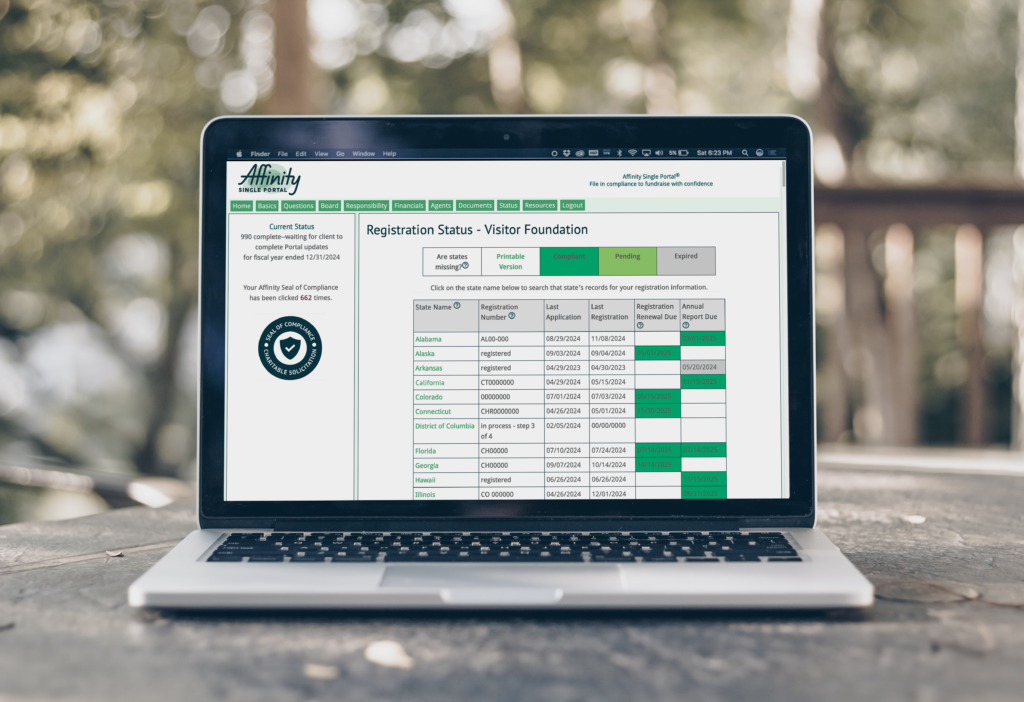
Table of Contents
Disclaimer: Many of the features and benefits described below apply to Affinity’s Full Support and Full Support Plus customers and are not offered under the Independent Registration or Software as a Service option. Contact Affinity for more details on their service plans.
Who Is the Affinity Single Portal® For?
The Affinity Single Portal® is designed for nonprofits and third-party registration providers who manage fundraising registration across multiple states and/or multiple nonprofits. Whether you’re a small organization with limited resources or a larger operation with many moving parts, the portal simplifies the requirements of compliance by streamlining all state-specific regulations into one user-friendly platform. If managing deadlines, annually filing forms, and tracking compliance changes is overwhelming for you, the Affinity Single Portal® is the solution.
How is the Affinity Single Portal® Leveraged?
The software operates on a flexible, scalable licensing model to meet diverse organization needs. Nonprofits can use the software directly (with Full Support from Affinity or as Independents), and third-party providers (Affiliate Software as a Service (SaaS) Users) can use the software with white-label options that seamlessly integrate into their existing operational procedures. The Affinity Single Portal® is a valuable tool for a wide range of nonprofits and nonprofit support agencies, with workflow features optimized for efficiency.
What Are the Benefits of the Affinity Single Portal®?
The Affinity Single Portal® saves time, reduces errors, and streamlines the entire fundraising registration process. While Independent Registration (IR) and Software as a Service (SaaS Affiliate) users have access to limited features and detailed DIY directions, Full Support (FS) customers benefit from hands-on assistance and a fully managed filing experience, including:
State-Specific Guidance
Continuously updated with each state’s unique requirements, forms, and deadlines—including both online and hardcopy filings—Affinity ensures the portal meets the latest compliance standards with every submission.
All-in-One Compliance Management
Benefit from,
- Email reminders to keep your nonprofit on track.
- Secure document storage for an organized record of all required paperwork, past and present.
- PDF delivery of auto-populated forms, ready for printing and signing.
- Compliance tracking managed in one dashboard with a clear status view.
- People-focused support with individualized assistance for any compliance questions.
Simplified Filing Process
Affinity completes all filings on your behalf, you only need to input information once, then review annually. No navigating state websites, no redundant data entry, and no guesswork.
Seal of Compliance
FS users receive a complimentary Seal of Compliance, which can be displayed on your website or other donor communications pages, to build rapport with financial supporters by demonstrating your commitment to transparency.
How to Use the Affinity Single Portal®
Getting started with the Affinity Single Portal® is simple. After signing up, you’ll securely upload and organize your nonprofit’s information, keeping it conveniently stored for easy annual review and updating. To help you through the process we host regular webinars for new FS users, and provide a recorded orientation for all users’ self-paced learning.
Step-by-Step Guide:
*Steps marked with an asterisk are completed in collaboration with Affinity’s expert team for FS customers—IR and SaaS Affiliate users will need to complete these steps within their own workflow.
1. Input Key Data
Enter your organization’s details and fundraising scope within designated, organized tabs. These tabs cover all necessary filing information, including:
- Basic details*
- Board members*
- State-specific requirements
- Financial forms* and disclosures
- …and more, including additional contextual resources.
2. Upload Key Documents*
A centralized upload section securely stores required paperwork, then key financial and operational data is extracted and placed into the relevant sections of state filings. Before submission, IRS Form 990 is reviewed, signatures are verified, and Schedule B is removed to ensure only necessary information is disclosed.
3. Submit Content for Review*
Once all data and document collection is complete, FS users will submit the account for review. While each nonprofit is responsible for the accuracy of the information they provide, an extra set of expert eyes review all content to make sure there aren’t unnecessary gaps impacting filings.
4. Finalizing and Signing*
Upon completion of the review, Affinity files online registrations directly with state agencies, where permitted. For hardcopy forms, Affinity compiles the necessary documents for signature, delivers electronically, and once signed and returned, they too are timely submitted to requisite state agencies.
5. Monitor Filing Progress
Track completed and upcoming registration due dates and submission statuses. FS users will see their status updated automatically as states confirm receipt and extensions are filed by Affinity. IR and SaaS Affiliate users can keep track of their status with manual updates.
Additional Features for IR and SaaS Affiliate Users
While the majority of their registration process will be completed manually, IR and SaaS Affiliates can take advantage of the following features upon which Affinity’s own in-house team relies:
- Generate Forms: With auto-fill features for both printed and digital state forms.
- Click-to-Copy Templates: Simplify and streamline online submissions.
- Track Deadlines: Stay ahead of requirements with built-in organization.
- Batch or Piecemeal Processing: Easier handling of multiple filings at once.
- Refine Annually: Build on previous years’ filings for a more efficient renewal season.
Getting Help with the Affinity Single Portal®
Affinity provides comprehensive support at every stage of the compliance process. If you need assistance, you have multiple options:
- Contact Support: Personalized assistance from Affinity’s expert team.
- Access Tutorials: Step-by-step video guides walk you through each section.
- Use Built-In Tips: Helpful instructions are embedded within the portal to assist you.
- Request Expedited Filing: For Full Support Plus users, Affinity offers escalated and expedited processing.
With the Affinity Single Portal®, fundraising registration becomes more efficient, allowing you to prioritize your organization’s operations and directly advance your mission.
Take Control of Fundraising Registration with The Affinity Single Portal®
Rely on the Affinity Single Portal® to equip your nonprofit with the tools necessary to manage all compliance requirements, with efficiency and confidence, expertly condensing complex state charitable solicitation registration requirements into one user-friendly online platform.
Contact Affinity Fundraising Registration via the free estimate form, to learn more about our FS service and how the Affinity Single Portal® can work for you!